Opt Out of ADS Calls
A feature has been added to the Automated Dispatching System (ADS) that will change the way in which employees can customize if/when they want to be called for work. This will allow employees to accept dispatches using Work Board Web (WBW), but not be called out by ADS.
District staff on behalf of employees or employee's themselves can control their opt out status.
Set-Up
Create a new User Define Demographic Field
The first thing you need to do to activate this feature is to create a new user-defined demographics field via the User Defined Demographics Screen Additions.
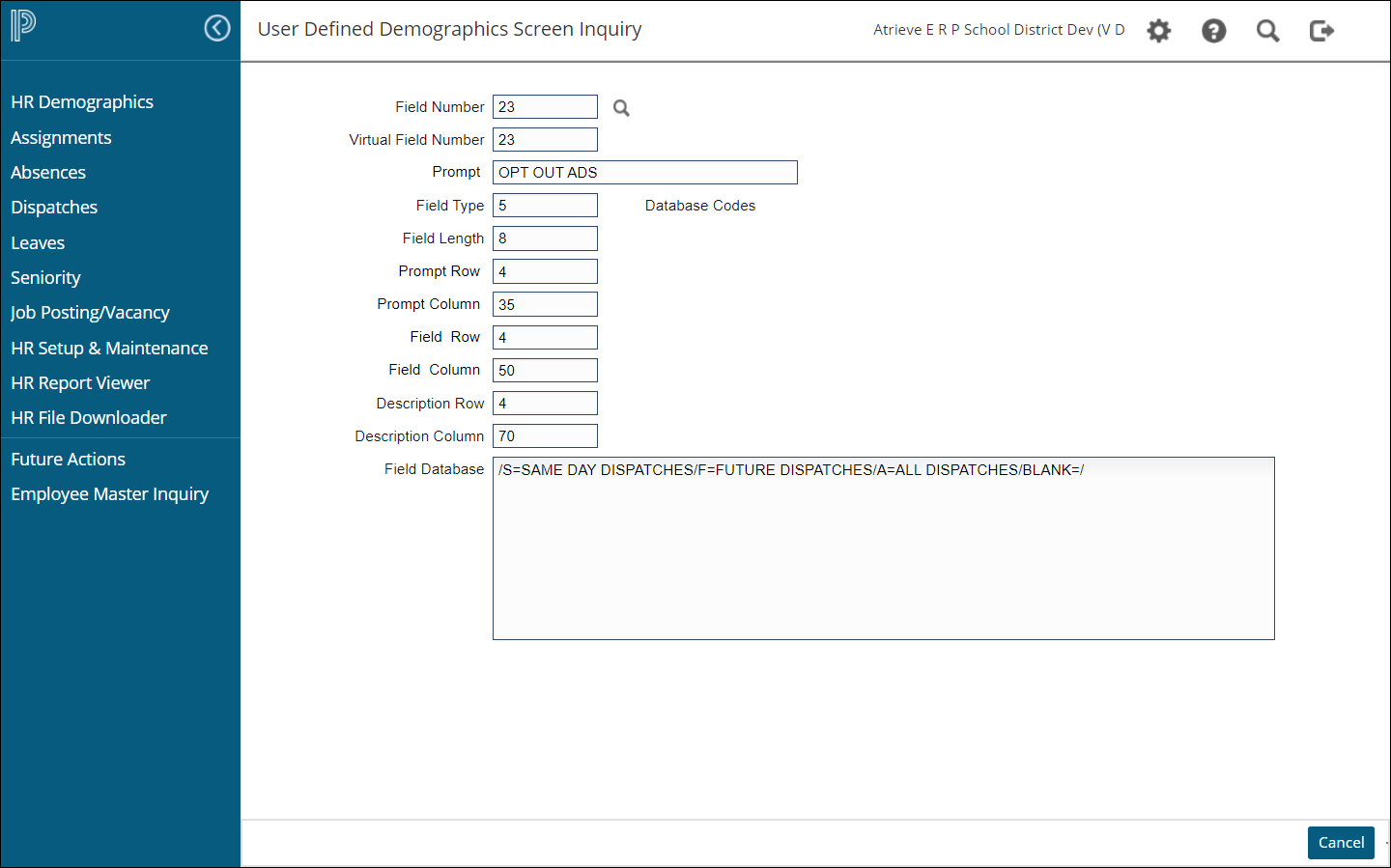
This field will contain (for each employee) whether they want to opt out of ads call outs. As indicated in the Field Database option (above screen shot), there are 9 possible values that can be entered on each employee:
S - opt out of same day dispatches only
F - opt out of future day dispatches only
A - opt out of all dispatches (same day and future)
R - opt out of all dispatches except ones you’re requested for
T - opt of same-day dispatches except ones you’re requested for
Y - opt out of same-day dispatches and future dispatches except ones you’re requested for
G - opt out of future-day dispatches except ones you’re requested for
X - opt out of future-day dispatches and same-day dispatches except ones you’re requested for
A blank means don’t opt out of the ads call out
District Staff can maintain this value on the employee's behalf through Employee Demographics Changes or by adding the user-defined field onto the Quick Entry Screen.
Employees themselves can control this information via the 'Phone Number Change' self-service app. (Web Portal - My Info > Phone & Email > Change Telephone)
Feature Activation
Once you have created the Demographic User-Defined field, you need to activate this for the applicable dispatch groups (by category) in the Dispatch Search Parameter Profile change screen. Two new fields have been added for this purpose:
Page 4 - (ADS) User-Defined Demo Field Number For ADS Opt Out
Enter the field number of the user-defined field that you just created. As soon as you do this, the ads opt out logic will be activated – for the selected dispatch group. You can activate this for more than one dispatch group if you so choose. You can decide to use the same or different user-defined field for each group. If you use the same user-defined field number for more than one group, the value of that one user-defined field will control the call out for all groups that use it. i.e. if you use field 25 for both TOC and CASU groups, setting that field to A on an employee, will opt them out of both TOC and casual call outs. If you use different user-defined numbers for each dispatch group, you can control the opt out status for each group i.e. an employee could opt out of TOC call outs while opting in to casual call outs.
Page 4 - (ADS) ADS Opt Out Options
This field controls what opt out options the user will see in the Phone Number Change screen in employee self service. The system can accept any combination of these options.
A - All
S - Same Day
F - Future
R - opt out of all dispatches except ones you’re requested for
T - opt of same-day dispatches except ones you’re requested for
Y - opt out of same-day dispatches and future dispatches except ones you’re requested for
G - opt out of future-day dispatches except ones you’re requested for
X - opt out of future-day dispatches and same-day dispatches except ones you’re requested for
* - Only display ADS opt out options on web if administrator
NONE - Don’t display any ADS Opt Out Options on Web
Customization of the Opt Out prompt
In the Tabbed Profile Maintenance or Profile Maintenance under the ADS Heading (tab) is field called 'Custom prompt for opting out of ADS call outs'. This prompt will allow the user to customize the option message that appears in the Phone Number Change screen.
ADS has been modified to not call employees based on the 'Opt Out' selections chosen by the employee.
The ADS system will check to see if the employee’s dispatch group has the opt out feature activated as per the profile settings in the Dispatch Search Parameter (see above). If so, the applicable user-defined field will be checked, and the employee will be skipped if they have opted out of the ADS call out.
An entry will be created in the Dispatch Search Log (WHY) report, so that you can see any employees that were skipped because they have opted out.
The 'Opt Out' feature can handle employees that belong to multiple dispatch groups, (where they hold a subject with Dispatch Group Override) on their SUB/CAS preferences.
