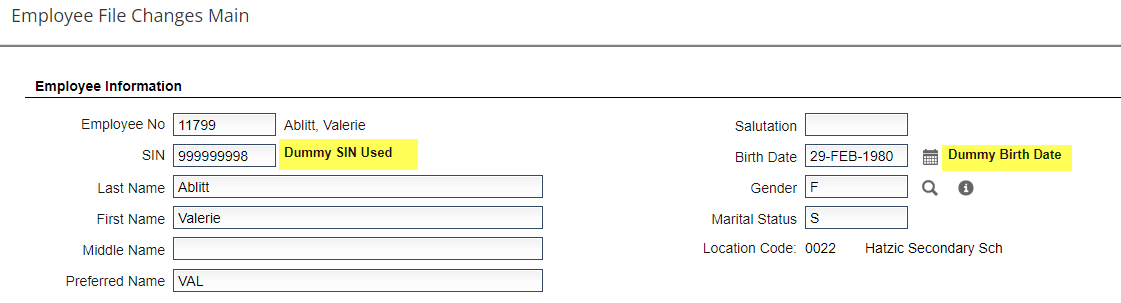Improvements to Payroll Demographics Screen in Atrieve Web
Completed
Improvements to the Payroll Demographics Screen in Atrieve Web
What we’re doing:
The pop-up alerting the user to a dummy SIN used has been replaced with a warning that displays on the screen next to the SIN field. And new functionality added to upload data automatically from a different payroll in ‘Payroll Additions’ if the employee already exists in HR system. For example, if the Payroll user accesses Payroll Teachers and selects an employee from a different payroll (Casual or Support), the data will load automatically.
Why we think you’ll like it:
Removing multiple pop-ups from the demographics screen will save time and improve efficiency when adding or changing employees. Data load enhancement on ‘Payroll Additions’ will help the user to avoid multiple clicks on each prompt and easy load of data.
Learn more: