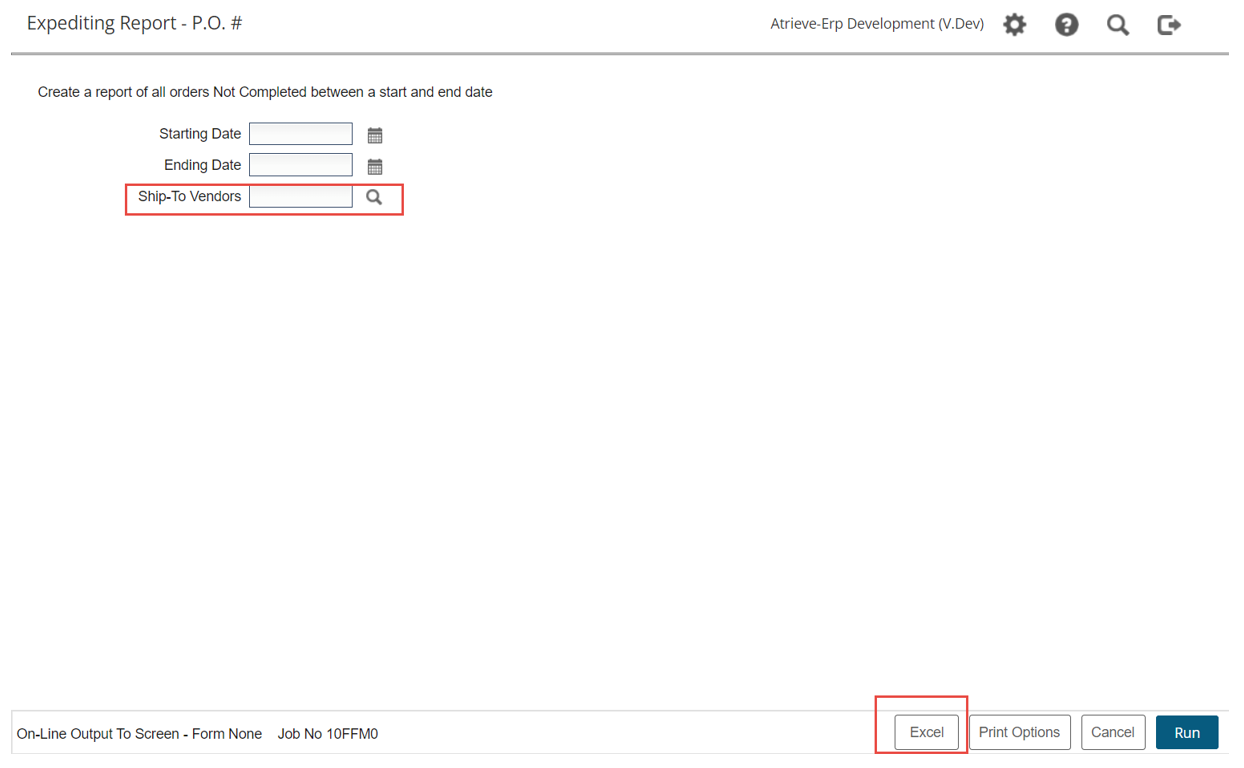Expediting Report by PO output to Excel - 21.02.02, 22.01.01
Completed
The Expediting Report by PO has been enhanced to support the ability to export to Excel.
What we’re doing:
The Expediting Report by PO has been enhanced to support the ability to output to Excel. The Excel export includes the same data as the report, plus new columns for Order Line No, Vendor Name, Ship To Vendor, and Ship To Name. In addition, the report has been enhanced with the ability to select specific Ship To Vendors to report on.
Why we think you’ll like it:
Exporting to Excel provides greater flexibility in further working with or analyzing the data.
Learn More:
To access the report navigate to Atrieve Web>Purchasing>Purchasing Reports > Expediting Report by PO
A new prompt ‘Ship-To Vendors’ has been added to the existing screen.
Excel button has been added providing the ability to export the report in csv format
If the Ship-To Vendors field is left blank, the report will list all vendor information
In the Ship-To Vendors field, you may select up to a maximum of 10 vendors to report on at one time
The Excel export file includes 4 additional columns that are not displayed when the report is run to output to the screen.
Order Line
Vendor Name
Ship-to Vendor
Ship-to Name