Delete Absence Process Automation
Completed
Delete absence process automation
What we’re doing:
If an absence is deleted from Atrieve HR (from Absence/Dispatch Deletions or Absence/Replacement Entry) and there is a matching leave found, the user will be asked if they want the system to mark the leave as cancelled and mark pending tasks as completed.
Why we think you’ll like it:
Previously, when an absence was deleted, the user would have to remember to go to the leave record, mark pending tasks as completed and change the leave status to cancelled. Now, the system will automatically do this with one click, saving the user time and helps to ensure the data is accurate and reliable. The option not to update the leave is available in case the user is deleting the absence for purposes other than cancellation and requires the leave to remain in place.
Learn more:
Activated with Substitute/Casual Dispatch Parameters Profile, Page 4, Field “Update Leave Record When Absence Changes”. Must be set to Y, 1, or 2.
When a user deletes an absence with a matching leave, the following prompt will come up:
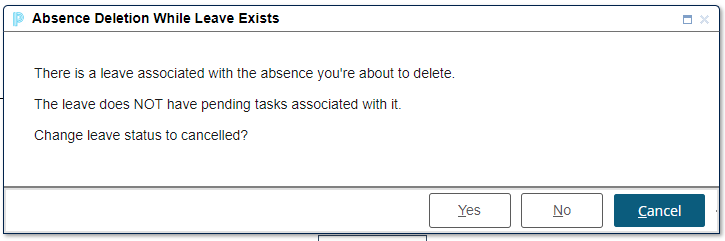
Answering Yes will delete the absence, mark the leave as cancelled, mark pending tasks as completed.
Answering No will delete the absence, but not do anything with the leave or tasks.
Answering Cancel will cancel the absence deletion.
