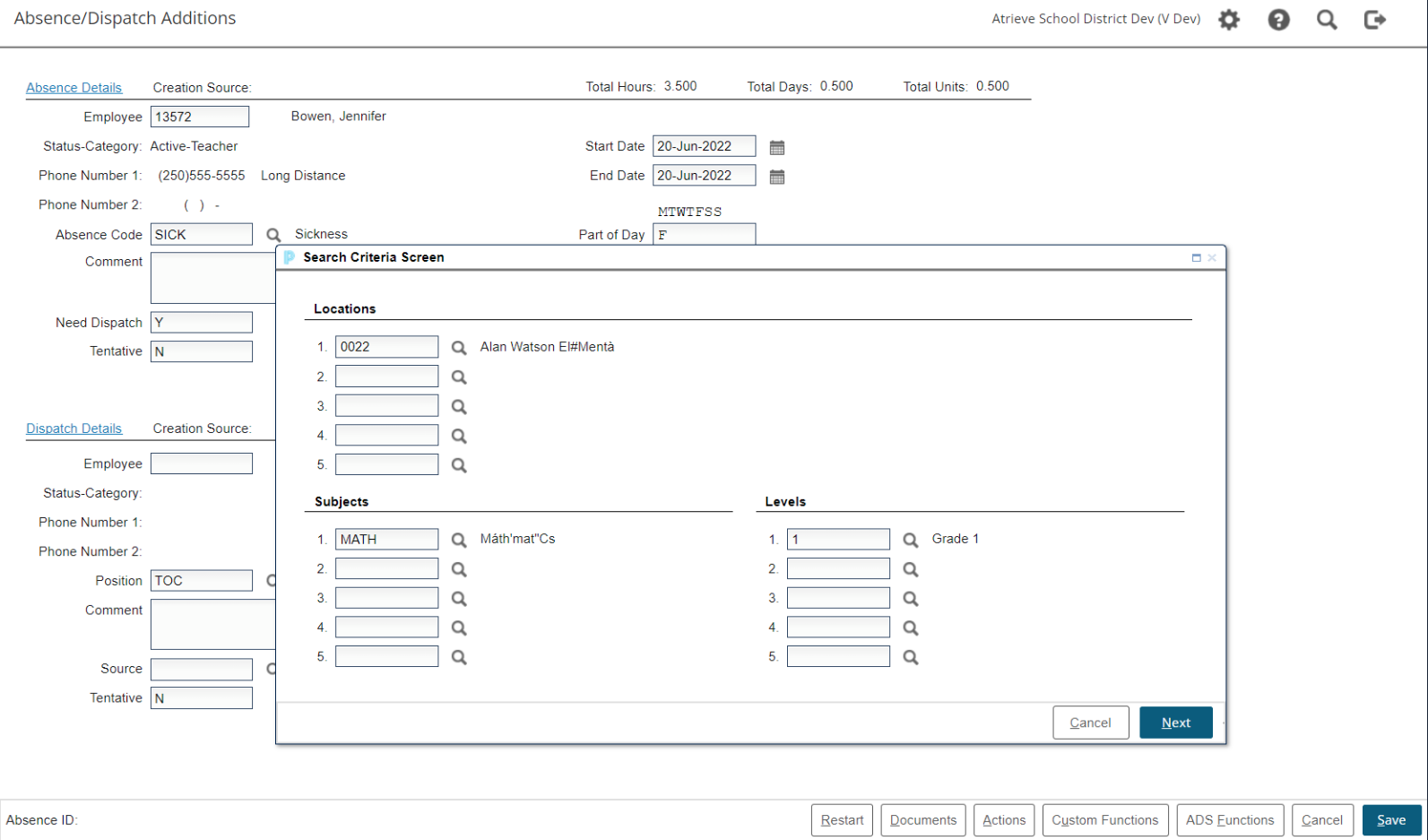Absence/Dispatch (Atrieve Web) - Automatically Visit Replacement Search
Completed
In Atrieve Web HR, in Absence/Dispatch Additions and Changes, automatically visit the replacement search when certain criteria is met.
What we’re doing:
In Atrieve Web HR, in Absence/Dispatch Additions and Changes, automatically visit the replacement search when the user has specified Need Dispatch is Y and the replacement details are filled in, if the user hits enter after completing the replacement details, instead of saving the record, take the user to the replacement search instead.
Why we think you’ll like it:
Dispatchers often move quickly through the absence/dispatch additions and changes screen, and can often end up saving and closing the record by accident before they get the chance to navigate to ADS Functions > Search for Replacement Employee. When this happens, the dispatcher must to go back through absence/dispatch changes, complete the dispatch details again, then carefully ensure they navigate to the Search for Replacement Employee function. To eliminate this frustrating process, we’ve triggered the search automatically (which can be cancelled if needed).
Learn more:
Search criteria screen being triggered after an absence is entered with Need Dispatch = Y and dispatch details completed, user entering off the last field in dispatch details.