Menu Retrieval Process
A Menu Builder Role overrides a Security Builder Role, which overrides an Assigned Role in terms of the menu items that will be displayed to the signed in user.
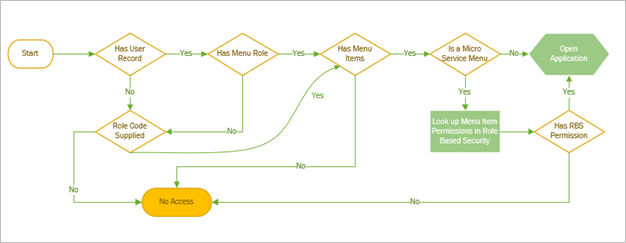
The Menu Builder system will check if there is record in the Menu Builder Users Table matching the supplied security ID (i.e. the employee number). If there is such a record, it then checks to see if there are roles associated with that User, and if so, displays the menu items from the consolidation of those Roles. If there are not Roles assigned to this User in Menu Builder, the system will then make a request to retrieve the menu using the Security Role code assigned to the User during login. If a Role is found, the system will display the menu items based on that Role.
If we are requesting a menu within a Micro Service (i.e. Journal Entry, Purchasing Card, External Job Posting, Role Based Security and Menu Builder), the system will verify in Role Based Security, if the menu items presented in that micro service menu have permissions, and if yes, verify the Security ID of the user requesting the menu is a member of an applicable RBS role, and that the role contains the required permissions to access those functions within the Micro Service. If so, the menu items are added to the returned menu, otherwise they are bypassed.
