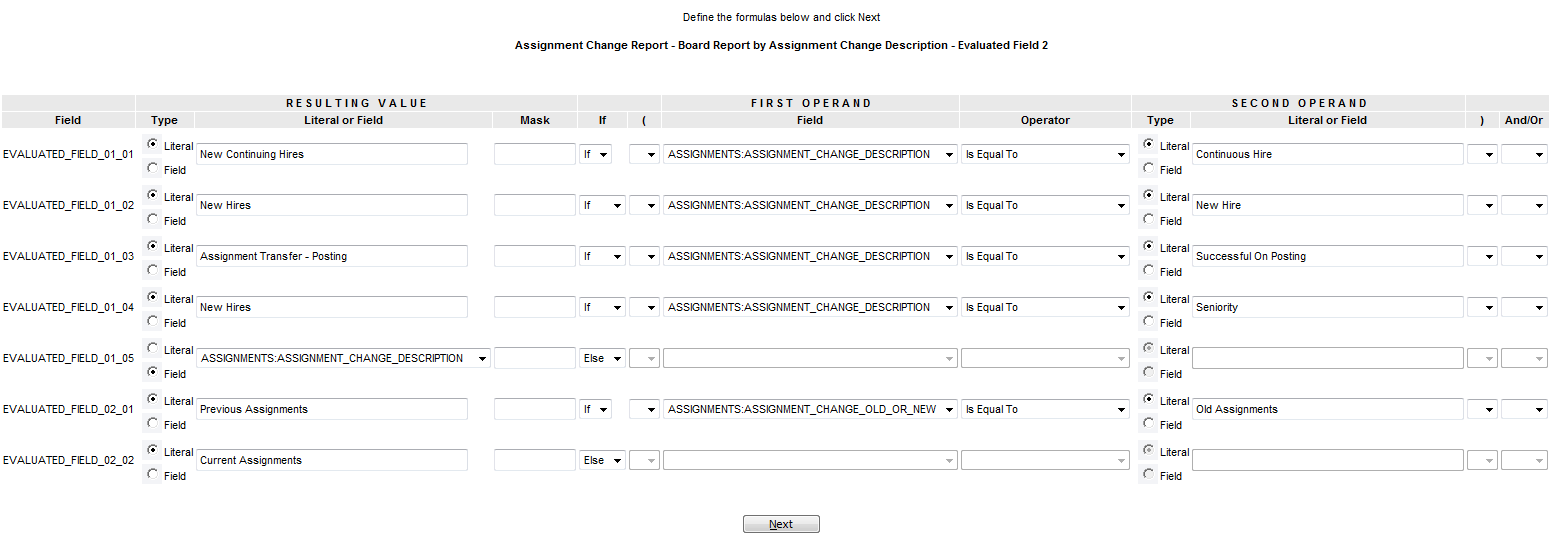Assignment Change Report - Logic
Functionality has been added to HRW that will read/report on HR assignment info as of two different dates. It will compare the information as of the first date to the information as of the second date, and only report employees/assignments that have changed.
Note: The logic only compares Display Field information i.e. if you only display location and position as display fields, only those two fields will be compared and as a result only changes to location and position will be reported.
Reason for making the change:
This functionality should replace the existing Assignment Change Report that exists in Atrieve HR. The new HRW reporting capabilities should exceed those of the current Atrieve HR report because HRW allows more flexible field selection, record selection, and report format. This new functionality will allow Districts to create ‘Board Reports’ which contain information of what staffing changes have taken place from one month to the next.
Description of functionality
This functionality required the addition of the 3 new fields to the ASSIGNMENTS folder – they are near the bottom. They are called:
ASSIGNMENT_CHANGE_OLD_OR_NEW
ASSIGNMENT_CHANGE_OLD_DATE
ASSIGNMENT_CHANGE_DESCRIPTION
ASSIGNMENT_CHANGE_OLD_OR_NEW
You must use the ASSIGNMENT_CHANGE_OLD_OR_NEW field because it triggers HRW to execute this new functionality. Choosing this field as a display, selection or sort field will activate ‘Assignment Change’ functionality. If you use this field as a display or sort field, it will display ‘Old Assignments’ beside the assignments as of the ‘ASSIGNMENT_CHANGE_OLD_DATE’ and ‘New Assignments’ beside the assignments as of the ASOF_DATE_SELECTION field.
Here is an example report, sorting by ASSIGNMENT_CHANGE_OLD_OR_NEW so it shows up under each employee.
ASSIGNMENT_CHANGE_OLD_DATE
As mentioned above, when the Assignment Change functionality is activated, it will select assignment information as of two dates. The current as of date is always determined by the value of the pre-existing ASOF_DATE_SELECTION field in the ASSIGNMENTS table. The ‘old’ as of date is by default the day before the ASOF_DATE. However, I have added a field called ASSIGNMENT_CHANGE_OLD_DATE so that if you want, you can specify it manually. This allows you to do comparisons from say now to say a month ago – which would be needed by the Monthly Board Staffing Change Report.
ASSIGNMENT_CHANGE_DESCRIPTION
The third field is a description of the change which has taken place i.e. if the ‘old’ assignment was a .5 FTE and the ‘new’ assignment was .75 FTE then a good description for that change would be ‘FTE Increased’. This description is key in presenting the changes under headings (ASSIGNMENT_CHANGE_DESCRIPTIONS) that indicate generally what changed. In the above screen shot, you will see the description of ‘Going On Partial Leave’ in the page header. This was calculated by HRW as a result of the current assignments containing some leave time, whereas the old assignments contained none.
How is the DESCRIPTION calculated?
The following methodology is used to calculate the DESCRIPTION in the order specified:
If there are ‘new’ assignments, the ASSIGNMENT REASON CODE description (from the last new assignment) will be used, and the description calculation process ends. In other words, the assignment reason description (if it exists) will always be used.
If there is no assignment reason, the program will count and compare the number of old assignments to the number of new assignments. If there are old assignments but no new ones, a description of NO LONGER ASSIGNED will be used. If there are new assignments but no old ones, a description of NEWLY ASSIGNED will be used. These descriptions will hopefully be over-ridden in most circumstances by the below logic.
If the above NO LONGER ASSIGNED and NEWLY ASSIGNED logic is not employed, the program will make one more attempt to use these descriptions by looking at the total non-leave units of the old and new assignments. If the old non-leave units is greater than zero and the new non-leave units is zero, then the description of NO LONGER ASSIGNED will be used. If the new non-leave units is greater than zero and the old non-leave units is zero, then the description of NEWLY ASSIGNED will be used.
If any portion of the old or new assignments is designated as a leave, descriptions of RETURNING FROM LEAVE, GOING ON LEAVE, RETURNING FROM PARTIAL LEAVE and GOING ON PARTIAL LEAVE will be used appropriately.
If the description from the above calculation ends up as NO LONGER ASSIGNED, the system will try to find a matching termination reason code description to use where applicable. It does this by comparing all of the old assignment end dates to the hire record termination dates. If it finds a hire record with a matching termination date it will use the termination code description if one exists. This is to allow you to pick up things like TERMINATED, LAY OFF, RESIGNED or DECEASED or whatever termination reasons are in the system.
If the description from the above calculation ends up as NEWLY ASSIGNED, the system will try to find a matching hire code description where applicable. It does this by comparing all of the new assignment start dates to the hire record hire dates. If it finds a hire record with a matching hire date, it will use the hire code description if one exists. This is to allow you to pick up things like NEW HIRE or whatever hire codes are in the system. This hire code description will be over-ridden if the system can find a demographics date that matches any of the new assignment start dates. On page 2 of Employee Changes there are often dates that district’s use to denote different types of hires i.e. CONTINUING HIRE DATE, SUB/CAS HIRE DATE etc. If the system finds a new assignment start date that matches one of these key dates (in fields 6 – 10) then the prompt (without the ‘DATE’) will be used. For example, if they have a field called SUB/CAS HIRE DATE set up in their employee demographics, and it matches the assignment start date of any of the new assignments, SUB/CAS HIRE will be used as the assignment change description.
If the above logic has failed to calculate a description, then the system will inspect the old and new assignments and assigned one of all of the following descriptions:
Location Changed
Position Changed
Units Increased
Units Decreased
Note: The system will determine whether each assignment is hours or F.T.E and use the appropriate unit’s descriptor i.e. if all of the assignments are Hours, then ‘Hours Increased’ will be used as the description. If all of the assignments are FTE, then ‘F.T.E. Increased’ will be used. If a combination of hours and FTE is used, then ‘Hours or F.T.E.’ will be used.
And if you aren’t happy with any of the wording above, you can use an evaluated field to over-ride the description with one of your own liking.
You can select on the ASSIGNMENT_CHANGE_OLD_OR_NEW and ASSIGNMENT_CHANGE_DESCRIPTION fields to further limit the assignment records that display on the report.
Here is an example of over-riding some of the DESCRIPTION and OLD_OR_NEW values using evaluated fields: